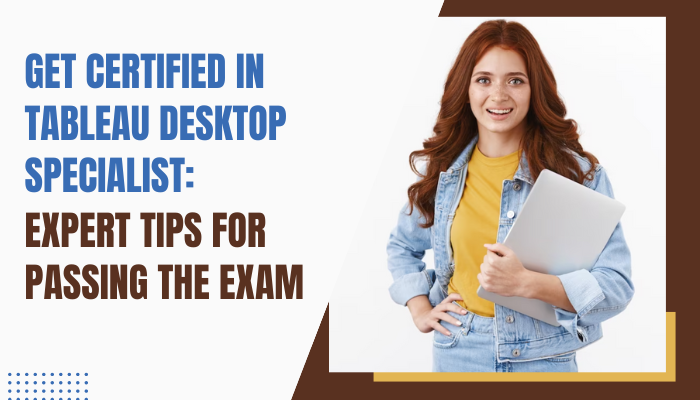Tableau Desktop Specialist is an entry-level certification exam offered by Tableau that tests your knowledge and understanding of Tableau Desktop. If you’re planning to take this exam, then you’re probably wondering how to prepare for it. In this Answer, we’ll discuss the best practices to help you prepare for the Desktop Specialist exam.
Understanding the Tableau Desktop Specialist Exam:
Before diving into preparation, it is important to understand the structure and content of the exam. The Tableau Desktop Specialist exam is designed to test your basic knowledge and understanding of Tableau Desktop. It consists of 45 multiple-choice questions that are to be completed in 60 minutes.
The Desktop Specialist Exam Covers Several Topics:
- Connecting to & Preparing Data
- Exploring & Analyzing Data
- Sharing Insights
- Understanding Tableau Concepts
Benefits of the Desktop Specialist Exam:
Obtaining a Tableau Desktop Specialist certification can bring you a host of benefits,
- Validation of skills: One of the primary benefits of obtaining a Desktop Specialist certification is that it validates your skills in using Tableau Desktop to visualize data. It demonstrates to potential employers or clients that you have the knowledge and skills necessary to work with Tableau Desktop. This validation can help you stand out in a competitive job market and lead to better job opportunities.
- Increased earning potential: Having a Tableau Desktop Specialist certification can increase your earning potential due to the validation of your skills and the increased demand for Desktop Specialists.
- Better job opportunities: Obtaining a Tableau Desktop Specialist certification can open up new job opportunities. Employers often look for individuals with specific certifications when hiring for certain roles. By having a Desktop Specialist certification, you can increase your chances of being selected for these roles.
- Improved credibility: Having a Tableau Desktop Specialist certification can improve your credibility as a data professional. It demonstrates to your colleagues, clients, and employers that you have the knowledge and skills necessary to work with Tableau Desktop effectively. This improved credibility can help you build trust with your colleagues, clients, and employers.
- Networking opportunities: Obtaining a Tableau Desktop Specialist certification can also provide you with networking opportunities. You can join Tableau user groups and attend Tableau events to connect with other Tableau professionals. These networking opportunities can help you learn from others, share your experiences, and build relationships with other professionals in your field.
Preparing for the Desktop Specialist Exam: Best Practices
Now that you understand the exam structure and syllabus, let’s discuss some best practices for preparing for the exam.
1. Understand the Exam Structure and Syllabus:
Before you start preparing for the Desktop Specialist exam, make sure you understand the structure and syllabus of the exam. The official Tableau Desktop Specialist Certification Exam Syllabus provides a detailed overview of what the exam covers, including the different skills and knowledge areas that will be tested.
2. Take the Free Tableau Desktop Specialist Training:
The free training offered by Tableau is a great resource to help you learn the concepts and features of Tableau Desktop. The training is self-paced and includes several modules that cover different topics such as connecting to data, creating basic charts and maps, creating calculations, and building dashboards. Each module includes quizzes that test your understanding of the concepts covered in the module.
3. Practice Using Tableau Desktop:
Download the Tableau Desktop software and start practicing using it. Work on different datasets, create different visualizations and try out different features, such as data blending and calculations. Practice is essential to becoming proficient in Tableau Desktop.
4. Participate in the Tableau Community:
The Tableau Community is a great resource for learning and getting help with Tableau Desktop. Join the community and ask questions related to the exam. You can also read discussions related to the exam to get tips and advice from other Tableau users.
5. Use Tableau Help:
The Tableau Help website is a great resource to find answers to your questions and learn more about Tableau Desktop. Use the search feature to find specific topics you need help with, or browse through the different sections to learn more about Tableau Desktop.
6. Take Practice Exams:
Taking practice exams, such as the Tableau Desktop Specialist Exam Guide or Tableau Desktop Specialist Practice Exam, can help you get familiar with the exam format and the types of questions that are asked. These practice exams are designed to simulate the actual exam and provide feedback on your performance.
7. Focus on the Core Concepts:
The core concepts of Tableau Desktop, such as data connection, calculations, and visualization types, are essential to understanding how to use the software effectively. Make sure you understand these concepts thoroughly before taking the exam.
8. Use Shortcuts:
Tableau Desktop has many shortcuts that can help you work more efficiently. Make sure you learn these shortcuts and use them in your practice. Knowing these shortcuts can help you save time during the exam.
9. Review Your Notes:
After going through the training and practicing using Tableau Desktop, review your notes to make sure you have a clear understanding of the concepts and features. This will help you reinforce what you have learned and identify areas where you may need to focus more attention
10. Stay Calm During the Exam:
Finally, during the exam, stay calm and take your time. Read each question carefully and make sure you understand what is being asked before answering. Don’t rush through the exam, but also don’t spend too much time on any one question. Keep an eye on the time and pace yourself accordingly.
By following these detailed tips, you can increase your chances of passing the Desktop Specialist exam and becoming certified in Tableau Desktop. Remember that practice and persistence are key to mastering Tableau Desktop.
Conclusion
The Tableau Desktop Specialist exam is not an easy one, but with the right approach and resources, you can definitely pass it. Remember to focus on understanding the exam structure and syllabus, taking advantage of the free training available, practicing as much as you can, and seeking guidance from the Tableau Community. Additionally, try to gain practical experience through internships or projects to give you a deeper understanding of Tableau Desktop. Good luck with your preparation!